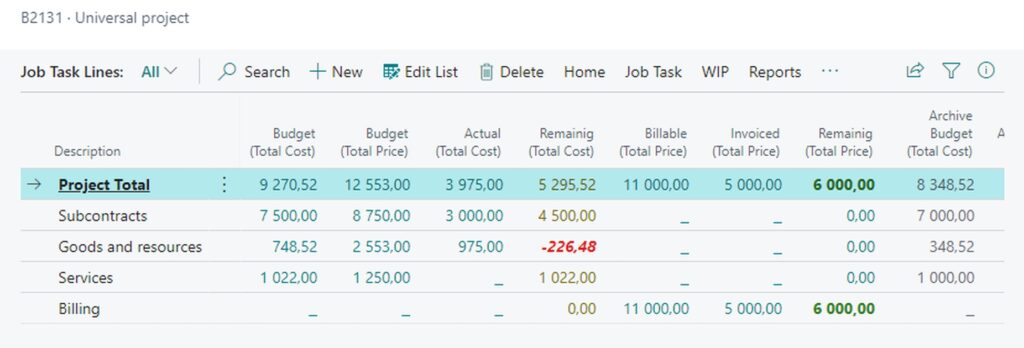Monitoring the project budget enables you to intervene in a timely manner
Source: Äri-IT, autumn 2022
Author: Harti Piiskop, consultant at BCS Itera
What is the biggest obstacle to budget monitoring? The large volume of manual labour, the lack of a software solution, as well as the limited level of detail.

PROJECT BUDGET
The budget for projects is prepared on different bases and in different places (Excel, specialised software, ERP, etc.) Some budget the cost base and add the markup to it, others budget the volume and sales price and add the discount. The process is certainly quite detailed, so the final budget figures actually consist of many smaller figures.
When budgeting a project, several components can be used, such as goods with cost and sales prices, resources, or services provided. Sometimes budgeting has a long-term view, covering both fixed and specialised products, and already completed budget figures (eg changed cost prices) need to be updated in bulk. For this, in turn, several tools can be used, depending on where the budget is prepared. For example, if this has been done in Microsoft’s Dynamics 365 Business Central enterprise resource planning software, there are tools for it. Depending on the size of the project, a budget/project structure is also created, ie all these detailed lines are grouped under a specific structure line.
The structure can be stage- or activity-based, depending on the nature of the project. As a rule, the structure of a project also refers to the chronological order, although there are certainly lines that overlap in time and are used throughout the project.
BUDGET ARCHIVING
Usually, the budget of the project is constantly changing to a greater or lesser extent, but access to the original (approved) budget, which was the basis of the transaction, is also always required. Archiving budgets enables you to store the approved budget to preserve the original information. In the course of the project, the input prices may change and it might be necessary, for example, to update the cost base of the budget according to new information, which will generate an adequate budget estimate. Based on agreements, this may also update the budget revenue base or, if this fails, provide knowledge on whether and to what extent the project will remain profitable.
BUDGET MONITORING
Project budget monitoring refers to the comparison of the budget and the actual income and expenses at a structural level (stages, activities, etc) Therefore, entering the summary figure for the project is not enough – for larger projects, this only allows for conclusions to be drawn towards the end, when the total budget is about to be reached. However, information is required earlier – when the budget for a certain stage or activity is exceeded. Therefore, when monitoring the budget of a project, the budget must first be traceable, ie entered into a software solution with the level of detail required for monitoring.
If the budget is in Excel and the implementation information is retrieved from the enterprise resource planning software, retyping the actual figures into Excel is quite time consuming. If the budget is entered into the enterprise resource planning software as one figure, the implementation can only be monitored on the basis of this aggregate figure, ie there is a lack of detail.
Secondly, there must be an agreed process for transferring costs and revenues to the project. Each purchase invoice or other expense should have a project identifier and a project task (budget structure) identifier. Typically, this is solved by using an approval round that also involves the project manager, or the information can be identified directly from the expense receipt, if the vendor has included it. Sometimes this is also solved by using prepared orders that already have all the information, so when an invoice is received, it simply has to be tied to an order, unless it has already been tied automatically. This ensures that the costs are immediately tied to the project and task when they occur, and that the information on budget implementation is always kept up to date.
This, in turn, allows you to gain an overview of the project progress at any time, as well as to compare the budget with actual income and expenses. In addition, when it comes to archiving and updating the budget, you already have both initial figures and figures estimated to the best of your knowledge. Thus, you always have sufficient background information about the current state of the project in order to intervene in a timely manner if necessary.
All this can be managed through the Dynamics 365 Business Central software and the app Jobs365-General developed by BCS Itera for Business Central that is available in AppSource.
Problems with project budget monitoring:
- Budget information is in Excel;
- There are no software tools for this;
- Entering budget information into the software is inconvenient;
- Budget information is entered into the enterprise resource planning software as a single figure.
Benefits that can be gained with well-thought-out business processes and enterprise resource planning software:
- A single database with real-time information available 24/7;
- Convenient budget entry;
- An overview of project budgets;
- An overview of the implementation of the project budgets;
- Timely response to deviations;
- Archive of project budgets.