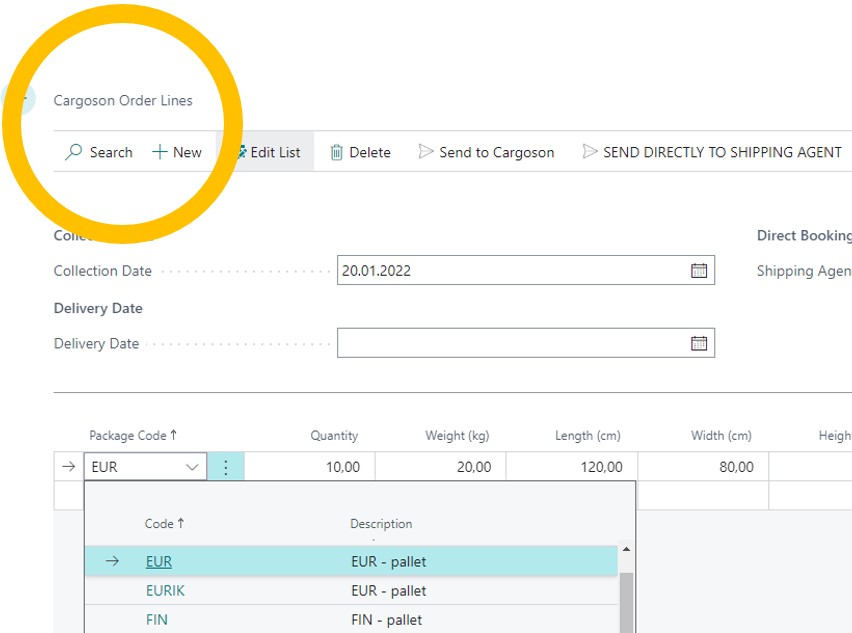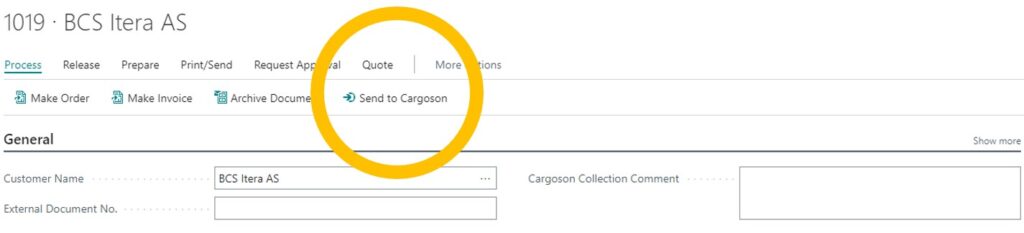Cargoson for Dynamics 365 Business Central ERP software
All transport management in one system and digitally accessible
Cargoson for Dynamics 365 Business Central ERP software
Everything related to transport management in one digitally accessible system. Orders are communicated systematically, thus avoiding unnecessary phone calls and emails. The order number in Cargoson is sent to Business Central and can be used to track the goods. The user is ensured a better overview of transportation prices and costs and the journey of the goods.
Integrate with transport partners
You select who you work with – the transport partners you choose will be set up on your account.
Make wise transport decisions, instantly
Compare the price lists, delivery times and transport conditions of different carriers. Ask for new offers, choose a partner and place the order. Track expected delivery times, transport history, generate reports and more.
Notify key people
Notifications keep your purchase team, sales department and warehouse informed about the movement of goods. Everyone has an overview of the shipments that interest them. Notifications about key events are also sent by email. Automatic notifications can be set up for customers and vendors. No matter who the carrier is, customers will always receive shipment information and a tracking link.
Shipping orders from Business Central directly to the carrier
Business Central can be connected to Cargoson using an API. The integration of Business Central and Cargoson allows you to send freight shipping orders based on the sales orders created in the ERP software to the Cargoson online environment.
Sending a transport order
Before sending the transport order, Business Central checks that all the required fields are filled on the sales order and in the Cargoson Order Lines table. When the transport order is successfully sent to Cargoson, the API returns the order number from Cargoson, which is stored in the sales order field in Business Central.
Cargoson for Business Central fact sheet