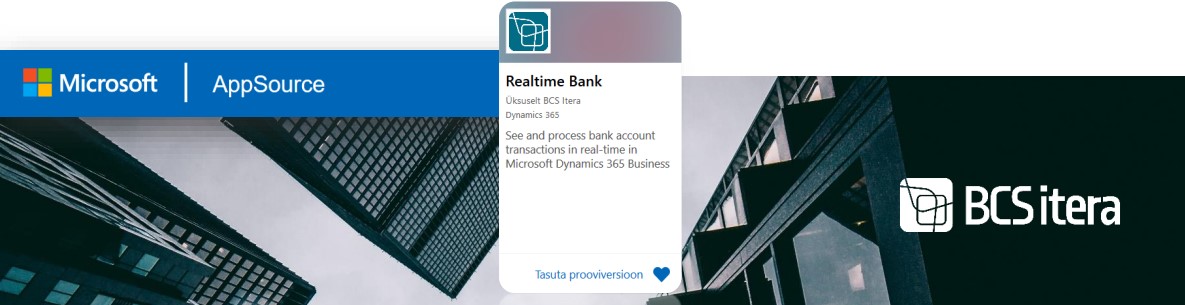Realtime Bank with Dynamics 365 Business Central
The solution is meant for all who need a quick overview of their balance and incoming payments.
Why would clients need the app?
Clients can use the app to obtain an overview of payments on their bank account as often as they choose, either automatically or by importing the data manually.
The bank account balance and transfers are shown in Business Central irrespective of the journalised transactions on the bank account.
Who is the app meant for?
The solution is meant for all clients who need a quick overview of their balance and incoming payments.
Detailed description of functionalities
- It is possible to use the bank’s direct interface and import account transactions to Business Central as frequently as selected (once a day or once an hour).
- All transactions on the bank account are saved without changes and the user sees the information of the banking transaction on the screen (the other party, reference number, amount) and the related amounts.
- Accounting information is added to the banking transaction during processing, but the initial transaction is not changed.
- It is possible to configure automatic connections with the invoices (clients, suppliers) and the cost accounts of service charges.
- It is possible to configure banking transactions with certain connections, so they are automatically journalized, which guarantees that the incoming payments of clients are regularly updated.
- Only the banking transactions that have not been processed with the connection information can be seen on the user’s desktop, which gives an overview of the banking transactions for which a party still needs to be identified or connected to invoices.
Realtime_Bank_factsheet