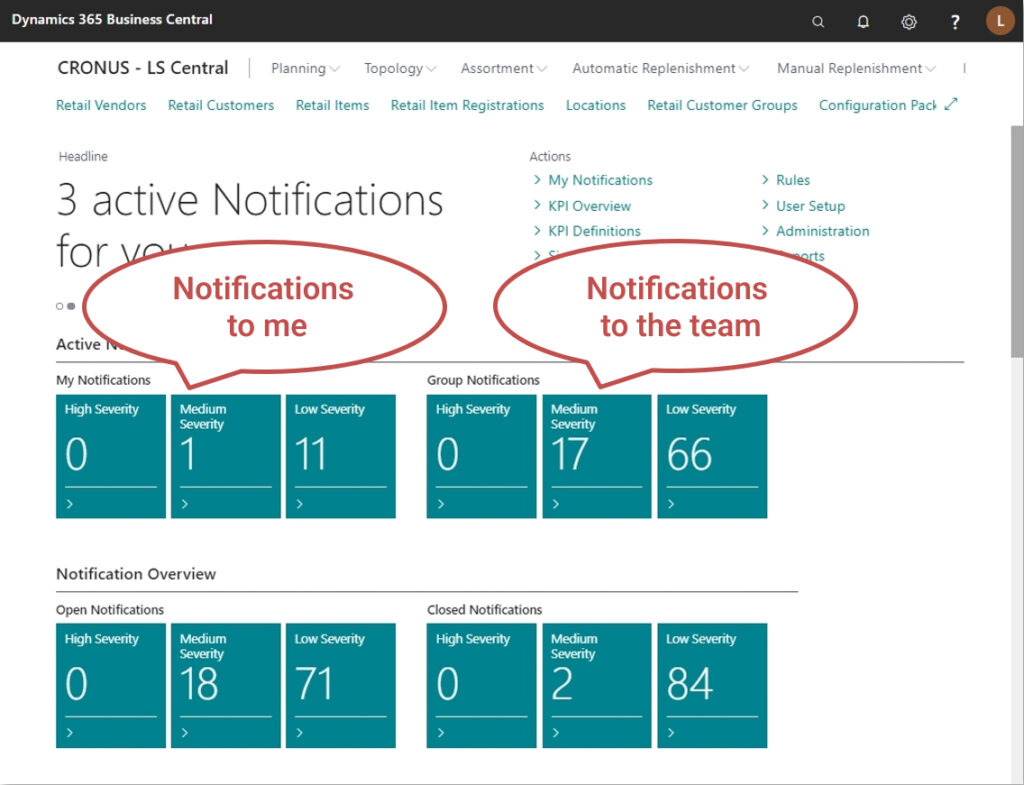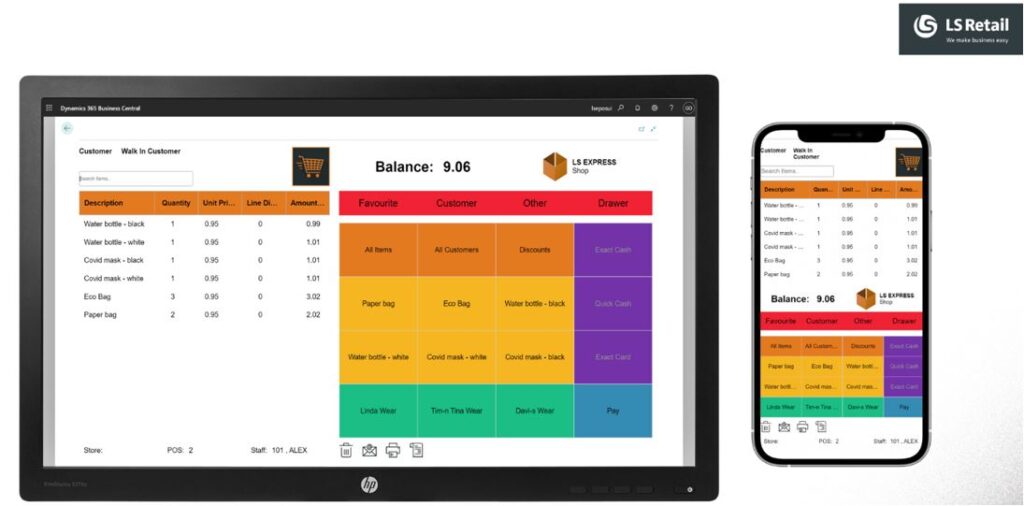New solutions in the field of retail
Source: Äri-IT Autumn 2022
Author: Viljar Käärt, consultant at BCS Itera
It has been a long time since the last review of the updates of LS Central – special solution for retail businesses of the world’s most popular ERP system, Microsoft Dynamics 365 Business Central. Now is the time to give a summary.

Reminder: LS Central is the world’s most popular retail solution based on Microsoft Dynamics 365 Business Central, covering all business processes. In the case of a full solution, we are talking about finance, purchasing, sales, stock, stores, loyalty programmes, marketing, etc. The solution can be implemented in the cloud, on-premise (software installed and running on the organisation’s PCs on-site) or in hybrid form – a combination of the two.
In this article, I’ll focus on the two biggest new solutions – Actionable Insights and the simple POS app LS Express.
NEW MANAGEMENT INSTRUMENT – ACTIONABLE INSIGHTS
LS Central has a new solution called Actionable Insights that allows you to monitor and analyse a wide range of retail business processes. The beauty of it is that the manager can select the key performance indicators (KPIs) that are important and relevant and set the rules for notifications, so that someone receives the notification and can take action on the information.
One might immediately ask how the solution differs from a classic business analysis solution. It’s in two aspects: first, configurable workflows, i.e. who has to do what, and under what conditions; second, automatic notifications that don’t let you overlook important things.
Key objectives of the functionality:
- Consolidate key performance indicators (KPIs) related to business processes into one central place.
- Extract only the necessary information from the mass of data and present it in a way that users can understand.
- Communicating information quickly to the users who are in charge so they can react proactively.
The overall logic of the solution is very simple:
- From the 48 metrics in the solution pack (e.g. buying, selling, inventory planning, budgeting, etc.), the most important ones for the company are selected. If necessary, company-specific metrics can be added with adaptations – the system is not closed.
- For the selected metrics, limits and levels of importance are set: when the metric is OK and when it is not, i.e. from which point onwards you have to react.
- Responsible persons or groups will be appointed to monitor the indicators and receive notifications via the role centre or email, so that they can react promptly in case of problems.
Here are two very simple examples to understand what business needs can be addressed with this functionality:
1. NEED
Monitor that if the stock of item x falls below a certain limit, a specific user will be notified to immediately replenish it.
SOLUTION
The appropriate Actionable Insights metrics are selected and the rules for when to notify the user (e.g. stock limit, etc.) are defined. The user(s) who will be responsible for dealing with this will be set up. If the stock of the item now falls below the set limit, the system sends a notification to the user (email or a note in the role centre), from which they can open the related task card, where they can find the necessary information, make a purchase order for the item and mark the task as done!
2. NEED
Follow up with purchase orders where the arrival time of goods is more than one week late.
SOLUTION
The appropriate Actionable Insights metrics are selected and the rules for when to notify the user are defined. In this case, the limit for exceeding the time limit for the receipt of the purchase order. The user responsible for dealing with a given issue is set up: if the deadline is exceeded, the system sends them a notification (email or a note in the role centre) from which they can open the related task card, where they can find the necessary information to take action. In this example, they communicate with the supplier, set a new arrival date for the document and mark the system-generated task as done!
An example of the role-centre view of the solution:
Benefits:
- Better overview since all the KPIs that matter to your business are in one place.
- Reduced response time for dealing with issues as the solution allows users to be informed quickly so that immediate action can be taken. The reporting in the solution allows you to analyse who has dealt with the problem, along with how quickly and when.
- Better focus in problem management thanks to the possibility to set priorities.
- Visualised reporting of metrics gives a better overview of what is happening.
- The opportunity to increase revenues or reduce costs that can arise if problems are neglected.
SIMPLE POS SOLUTION – LS Express
If you are using the ERP solution Business Central in your company and you are in need of an affordable integrated POS solution, the following product is for you!
LS Express is a simple POS solution that allows you to separate the checkout processes from the sales order process and provide users with a more convenient tool for carrying out sales transactions.
LS Express extends Microsoft Dynamics 365 Business Central by adding POS support to it.
Anyone who is familiar with the business logic of Business Central will also understand how to use LS Express. LS Express allows you to manage inventory, purchases, sales and finances in one solution, which means you don’t have to switch between different applications. The solution works both on the SaaS (Software-as-a-Service) and on-premise Business Central and is installed as an app. The POS runs in a web browser, which means that it can be used both on a computer and on a mobile device.
Example of the POS view of the LS Express solution:
Functionalities:
- 100% integrated with Business Central.
- An easy-to-use POS, where accepted payment methods include cash, card, sale by invoice, gift card (including their combination).
- Management of cashiers, including permissions that determine what they can do with the POS.
- Cash management (including integration with the general ledger).
- Campaigns module.
- Customer management.
- Displaying product information directly at the POS.
This POS solution is suitable for companies operating in the following areas:
- Wholesale, where mostly project sales are done, but also a little retail, which requires a POS solution.
- Service, where transactions are registered through the POS system and thus there is a need for an integrated solution.
- Cafes, smaller eateries, wine shops
Benefits:
- The solution is easy to set up and manage.
- Lower implementation costs by eliminating the development costs involved in customising the Business Central sales order to use it for the checkout process.
- Automatic updates if necessary, so you can always use the latest version!
- Integration with Business Central, which eliminates interfacing and makes information available in real time.
- Since the usage logic is the same as in Business Central, then training costs are lower, because users don’t have to learn how to use several applications.
SUMMARY
As you can see, LS Retail is constantly working to provide customers with the solutions they need for their business processes, while also making their products easy to use!